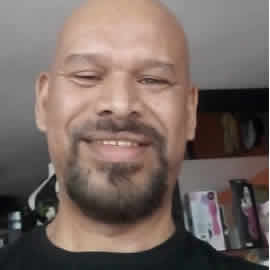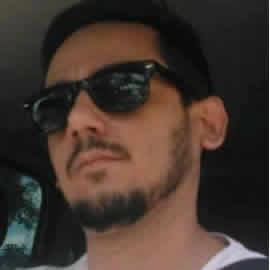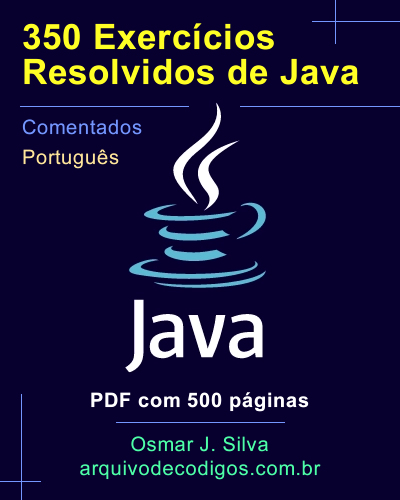Você está aqui: Java ::: Classes e Componentes ::: JTable |
Código completo para TableSorter.javaQuantidade de visualizações: 15 vezes |
import java.awt.*;
import java.awt.event.*;
import java.util.*;
import java.util.List;
import javax.swing.*;
import javax.swing.event.TableModelEvent;
import javax.swing.event.TableModelListener;
import javax.swing.table.*;
/**
* TableSorter is a decorator for TableModels; adding sorting
* functionality to a supplied TableModel. TableSorter does
* not store or copy the data in its TableModel; instead it maintains
* a map from the row indexes of the view to the row indexes of the
* model. As requests are made of the sorter (like getValueAt(row, col))
* they are passed to the underlying model after the row numbers
* have been translated via the internal mapping array. This way,
* the TableSorter appears to hold another copy of the table
* with the rows in a different order.
* <p/>
* TableSorter registers itself as a listener to the underlying model,
* just as the JTable itself would. Events recieved from the model
* are examined, sometimes manipulated (typically widened), and then
* passed on to the TableSorter's listeners (typically the JTable).
* If a change to the model has invalidated the order of TableSorter's
* rows, a note of this is made and the sorter will resort the
* rows the next time a value is requested.
* <p/>
* When the tableHeader property is set, either by using the
* setTableHeader() method or the two argument constructor, the
* table header may be used as a complete UI for TableSorter.
* The default renderer of the tableHeader is decorated with a renderer
* that indicates the sorting status of each column. In addition,
* a mouse listener is installed with the following behavior:
* <ul>
* <li>
* Mouse-click: Clears the sorting status of all other columns
* and advances the sorting status of that column through three
* values: {NOT_SORTED, ASCENDING, DESCENDING} (then back to
* NOT_SORTED again).
* <li>
* SHIFT-mouse-click: Clears the sorting status of all other columns
* and cycles the sorting status of the column through the same
* three values, in the opposite order: {NOT_SORTED, DESCENDING, ASCENDING}.
* <li>
* CONTROL-mouse-click and CONTROL-SHIFT-mouse-click: as above except
* that the changes to the column do not cancel the statuses of columns
* that are already sorting - giving a way to initiate a compound
* sort.
* </ul>
* <p/>
* This is a long overdue rewrite of a class of the same name that
* first appeared in the swing table demos in 1997.
*
* @author Philip Milne
* @author Brendon McLean
* @author Dan van Enckevort
* @author Parwinder Sekhon
* @version 2.0 02/27/04
*/
public class TableSorter extends AbstractTableModel {
protected TableModel tableModel;
public static final int DESCENDING = -1;
public static final int NOT_SORTED = 0;
public static final int ASCENDING = 1;
private static Directive EMPTY_DIRECTIVE = new Directive(-1, NOT_SORTED);
public static final Comparator COMPARABLE_COMAPRATOR = new Comparator() {
public int compare(Object o1, Object o2) {
return ((Comparable) o1).compareTo(o2);
}
};
public static final Comparator LEXICAL_COMPARATOR = new Comparator() {
public int compare(Object o1, Object o2) {
return o1.toString().compareTo(o2.toString());
}
};
private Row[] viewToModel;
private int[] modelToView;
private JTableHeader tableHeader;
private MouseListener mouseListener;
private TableModelListener tableModelListener;
private Map columnComparators = new HashMap();
private List sortingColumns = new ArrayList();
public TableSorter() {
this.mouseListener = new MouseHandler();
this.tableModelListener = new TableModelHandler();
}
public TableSorter(TableModel tableModel) {
this();
setTableModel(tableModel);
}
public TableSorter(TableModel tableModel, JTableHeader tableHeader) {
this();
setTableHeader(tableHeader);
setTableModel(tableModel);
}
private void clearSortingState() {
viewToModel = null;
modelToView = null;
}
public TableModel getTableModel() {
return tableModel;
}
public void setTableModel(TableModel tableModel) {
if (this.tableModel != null) {
this.tableModel.removeTableModelListener(tableModelListener);
}
this.tableModel = tableModel;
if (this.tableModel != null) {
this.tableModel.addTableModelListener(tableModelListener);
}
clearSortingState();
fireTableStructureChanged();
}
public JTableHeader getTableHeader() {
return tableHeader;
}
public void setTableHeader(JTableHeader tableHeader) {
if (this.tableHeader != null) {
this.tableHeader.removeMouseListener(mouseListener);
TableCellRenderer defaultRenderer = this.tableHeader.getDefaultRenderer();
if (defaultRenderer instanceof SortableHeaderRenderer) {
this.tableHeader.setDefaultRenderer(((SortableHeaderRenderer) defaultRenderer).tableCellRenderer);
}
}
this.tableHeader = tableHeader;
if (this.tableHeader != null) {
this.tableHeader.addMouseListener(mouseListener);
this.tableHeader.setDefaultRenderer(
new SortableHeaderRenderer(this.tableHeader.getDefaultRenderer()));
}
}
public boolean isSorting() {
return sortingColumns.size() != 0;
}
private Directive getDirective(int column) {
for (int i = 0; i < sortingColumns.size(); i++) {
Directive directive = (Directive)sortingColumns.get(i);
if (directive.column == column) {
return directive;
}
}
return EMPTY_DIRECTIVE;
}
public int getSortingStatus(int column) {
return getDirective(column).direction;
}
private void sortingStatusChanged() {
clearSortingState();
fireTableDataChanged();
if (tableHeader != null) {
tableHeader.repaint();
}
}
public void setSortingStatus(int column, int status) {
Directive directive = getDirective(column);
if (directive != EMPTY_DIRECTIVE) {
sortingColumns.remove(directive);
}
if (status != NOT_SORTED) {
sortingColumns.add(new Directive(column, status));
}
sortingStatusChanged();
}
protected Icon getHeaderRendererIcon(int column, int size) {
Directive directive = getDirective(column);
if (directive == EMPTY_DIRECTIVE) {
return null;
}
return new Arrow(directive.direction == DESCENDING, size, sortingColumns.indexOf(directive));
}
private void cancelSorting() {
sortingColumns.clear();
sortingStatusChanged();
}
public void setColumnComparator(Class type, Comparator comparator) {
if (comparator == null) {
columnComparators.remove(type);
} else {
columnComparators.put(type, comparator);
}
}
protected Comparator getComparator(int column) {
Class columnType = tableModel.getColumnClass(column);
Comparator comparator = (Comparator) columnComparators.get(columnType);
if (comparator != null) {
return comparator;
}
if (Comparable.class.isAssignableFrom(columnType)) {
return COMPARABLE_COMAPRATOR;
}
return LEXICAL_COMPARATOR;
}
private Row[] getViewToModel() {
if (viewToModel == null) {
int tableModelRowCount = tableModel.getRowCount();
viewToModel = new Row[tableModelRowCount];
for (int row = 0; row < tableModelRowCount; row++) {
viewToModel[row] = new Row(row);
}
if (isSorting()) {
Arrays.sort(viewToModel);
}
}
return viewToModel;
}
public int modelIndex(int viewIndex) {
return getViewToModel()[viewIndex].modelIndex;
}
private int[] getModelToView() {
if (modelToView == null) {
int n = getViewToModel().length;
modelToView = new int[n];
for (int i = 0; i < n; i++) {
modelToView[modelIndex(i)] = i;
}
}
return modelToView;
}
// TableModel interface methods
public int getRowCount() {
return (tableModel == null) ? 0 : tableModel.getRowCount();
}
public int getColumnCount() {
return (tableModel == null) ? 0 : tableModel.getColumnCount();
}
public String getColumnName(int column) {
return tableModel.getColumnName(column);
}
public Class getColumnClass(int column) {
return tableModel.getColumnClass(column);
}
public boolean isCellEditable(int row, int column) {
return tableModel.isCellEditable(modelIndex(row), column);
}
public Object getValueAt(int row, int column) {
return tableModel.getValueAt(modelIndex(row), column);
}
public void setValueAt(Object aValue, int row, int column) {
tableModel.setValueAt(aValue, modelIndex(row), column);
}
// Helper classes
private class Row implements Comparable {
private int modelIndex;
public Row(int index) {
this.modelIndex = index;
}
public int compareTo(Object o) {
int row1 = modelIndex;
int row2 = ((Row) o).modelIndex;
for (Iterator it = sortingColumns.iterator(); it.hasNext();) {
Directive directive = (Directive) it.next();
int column = directive.column;
Object o1 = tableModel.getValueAt(row1, column);
Object o2 = tableModel.getValueAt(row2, column);
int comparison = 0;
// Define null less than everything, except null.
if (o1 == null && o2 == null) {
comparison = 0;
} else if (o1 == null) {
comparison = -1;
} else if (o2 == null) {
comparison = 1;
} else {
comparison = getComparator(column).compare(o1, o2);
}
if (comparison != 0) {
return directive.direction == DESCENDING ? -comparison : comparison;
}
}
return 0;
}
}
private class TableModelHandler implements TableModelListener {
public void tableChanged(TableModelEvent e) {
// If we're not sorting by anything, just pass the event along.
if (!isSorting()) {
clearSortingState();
fireTableChanged(e);
return;
}
// If the table structure has changed, cancel the sorting; the
// sorting columns may have been either moved or deleted from
// the model.
if (e.getFirstRow() == TableModelEvent.HEADER_ROW) {
cancelSorting();
fireTableChanged(e);
return;
}
// We can map a cell event through to the view without widening
// when the following conditions apply:
//
// a) all the changes are on one row (e.getFirstRow() == e.getLastRow()) and,
// b) all the changes are in one column (column != TableModelEvent.ALL_COLUMNS) and,
// c) we are not sorting on that column (getSortingStatus(column) == NOT_SORTED) and,
// d) a reverse lookup will not trigger a sort (modelToView != null)
//
// Note: INSERT and DELETE events fail this test as they have column == ALL_COLUMNS.
//
// The last check, for (modelToView != null) is to see if modelToView
// is already allocated. If we don't do this check; sorting can become
// a performance bottleneck for applications where cells
// change rapidly in different parts of the table. If cells
// change alternately in the sorting column and then outside of
// it this class can end up re-sorting on alternate cell updates -
// which can be a performance problem for large tables. The last
// clause avoids this problem.
int column = e.getColumn();
if (e.getFirstRow() == e.getLastRow()
&& column != TableModelEvent.ALL_COLUMNS
&& getSortingStatus(column) == NOT_SORTED
&& modelToView != null) {
int viewIndex = getModelToView()[e.getFirstRow()];
fireTableChanged(new TableModelEvent(TableSorter.this,
viewIndex, viewIndex,
column, e.getType()));
return;
}
// Something has happened to the data that may have invalidated the row order.
clearSortingState();
fireTableDataChanged();
return;
}
}
private class MouseHandler extends MouseAdapter {
public void mouseClicked(MouseEvent e) {
JTableHeader h = (JTableHeader) e.getSource();
TableColumnModel columnModel = h.getColumnModel();
int viewColumn = columnModel.getColumnIndexAtX(e.getX());
int column = columnModel.getColumn(viewColumn).getModelIndex();
if (column != -1) {
int status = getSortingStatus(column);
if (!e.isControlDown()) {
cancelSorting();
}
// Cycle the sorting states through {NOT_SORTED, ASCENDING, DESCENDING} or
// {NOT_SORTED, DESCENDING, ASCENDING} depending on whether shift is pressed.
status = status + (e.isShiftDown() ? -1 : 1);
status = (status + 4) % 3 - 1; // signed mod, returning {-1, 0, 1}
setSortingStatus(column, status);
}
}
}
private static class Arrow implements Icon {
private boolean descending;
private int size;
private int priority;
public Arrow(boolean descending, int size, int priority) {
this.descending = descending;
this.size = size;
this.priority = priority;
}
public void paintIcon(Component c, Graphics g, int x, int y) {
Color color = c == null ? Color.GRAY : c.getBackground();
// In a compound sort, make each succesive triangle 20%
// smaller than the previous one.
int dx = (int)(size/2*Math.pow(0.8, priority));
int dy = descending ? dx : -dx;
// Align icon (roughly) with font baseline.
y = y + 5*size/6 + (descending ? -dy : 0);
int shift = descending ? 1 : -1;
g.translate(x, y);
// Right diagonal.
g.setColor(color.darker());
g.drawLine(dx / 2, dy, 0, 0);
g.drawLine(dx / 2, dy + shift, 0, shift);
// Left diagonal.
g.setColor(color.brighter());
g.drawLine(dx / 2, dy, dx, 0);
g.drawLine(dx / 2, dy + shift, dx, shift);
// Horizontal line.
if (descending) {
g.setColor(color.darker().darker());
} else {
g.setColor(color.brighter().brighter());
}
g.drawLine(dx, 0, 0, 0);
g.setColor(color);
g.translate(-x, -y);
}
public int getIconWidth() {
return size;
}
public int getIconHeight() {
return size;
}
}
private class SortableHeaderRenderer implements TableCellRenderer {
private TableCellRenderer tableCellRenderer;
public SortableHeaderRenderer(TableCellRenderer tableCellRenderer) {
this.tableCellRenderer = tableCellRenderer;
}
public Component getTableCellRendererComponent(JTable table,
Object value,
boolean isSelected,
boolean hasFocus,
int row,
int column) {
Component c = tableCellRenderer.getTableCellRendererComponent(table,
value, isSelected, hasFocus, row, column);
if (c instanceof JLabel) {
JLabel l = (JLabel) c;
l.setHorizontalTextPosition(JLabel.LEFT);
int modelColumn = table.convertColumnIndexToModel(column);
l.setIcon(getHeaderRendererIcon(modelColumn, l.getFont().getSize()));
}
return c;
}
}
private static class Directive {
private int column;
private int direction;
public Directive(int column, int direction) {
this.column = column;
this.direction = direction;
}
}
}
|
|
|
Desafios, Exercícios e Algoritmos Resolvidos de Java |
Veja mais Dicas e truques de Java |
Dicas e truques de outras linguagens |
|
Python - Como testar se um ponto está dentro de um círculo em Python - Desenvolvimento de Games com Python |
E-Books em PDF |
||||
|
||||
|
||||
Linguagens Mais Populares |
||||
|
1º lugar: Java |